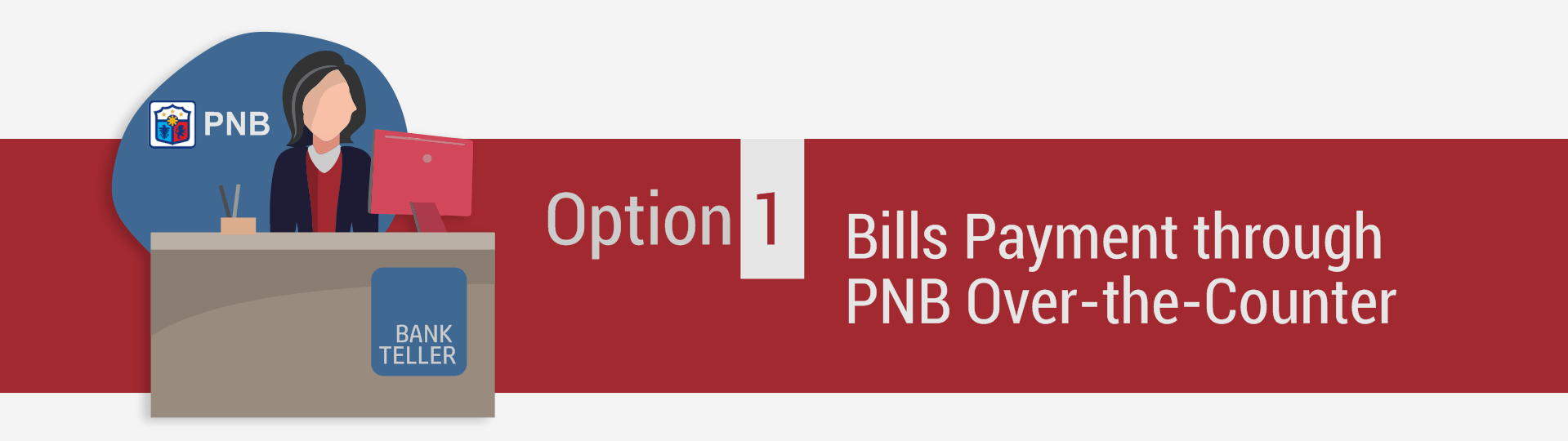
1. Proceed to any PNB branch near you.
2. Ask for a Bills Payment Slip.
3. Write the following details:
4. Proceed to the bank teller to process your bills payment. You will be given a copy (Yellow/Blue).
5. Inform the Finance Department of your payment thru e-mail.


1. Log-in to your online banking account.
2. Select PAY BILLS or BILLS PAYMENT transaction.
3. Select UE or UNIVERSITY OF THE EAST as the Biller.
4. Input your 11-digit Student Number as the Account Number.
5. Input the amount you have to pay.
6. Click NEXT or PROCEED to confirm
transaction.
7. Take a screenshot of the successful payment transaction.
8. Inform the Finance Department of your payment thru e-mail.

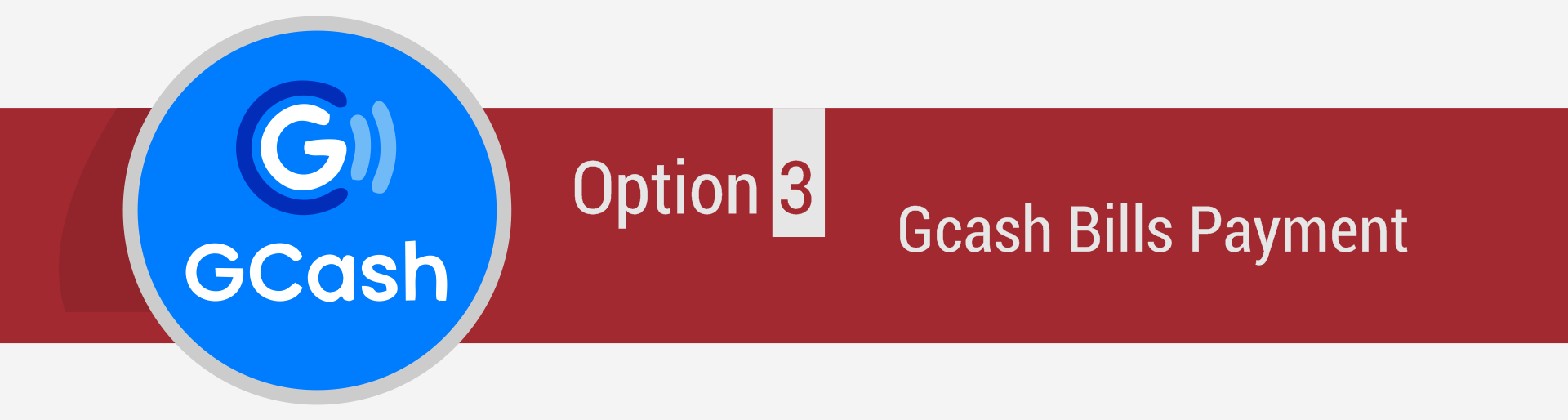
1. Log-in to your online banking account.
2. Select PAY BILLS or BILLS PAYMENT transaction.
3. Select UE or UNIVERSITY OF THE EAST as the Biller.
4. Input your 11-digit Student Number as the Account Number.
5. Input the amount you have to pay.
6. Click NEXT or PROCEED to confirm
transaction.
7. Take a screenshot of the successful payment transaction.
8. Inform the Finance Department of your payment thru e-mail.

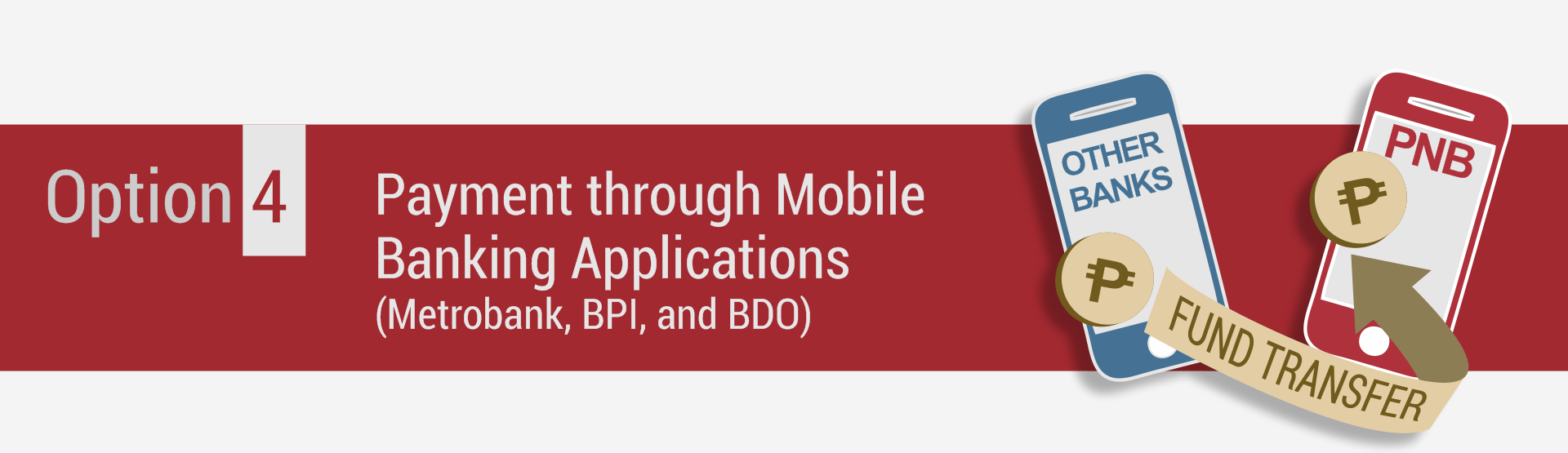
1. Log-in to your online banking account.
2. Select the FUND TRANSFER TO OTHER LOCAL BANKS transaction.
3. Select Philippine National Bank.
4. Input the following bank details:
Account Name: UNIVERSITY OF THE EAST
Account No.: 1653-1005-9956
5. Confirm the details of your transaction and enter the One-Time PIN (OTP) that will be sent to your registered mobile number.
6. Take a screenshot of the successful payment transaction.
7. Inform the Finance Department of your payment thru e-mail.

Related Pages
Online Registration