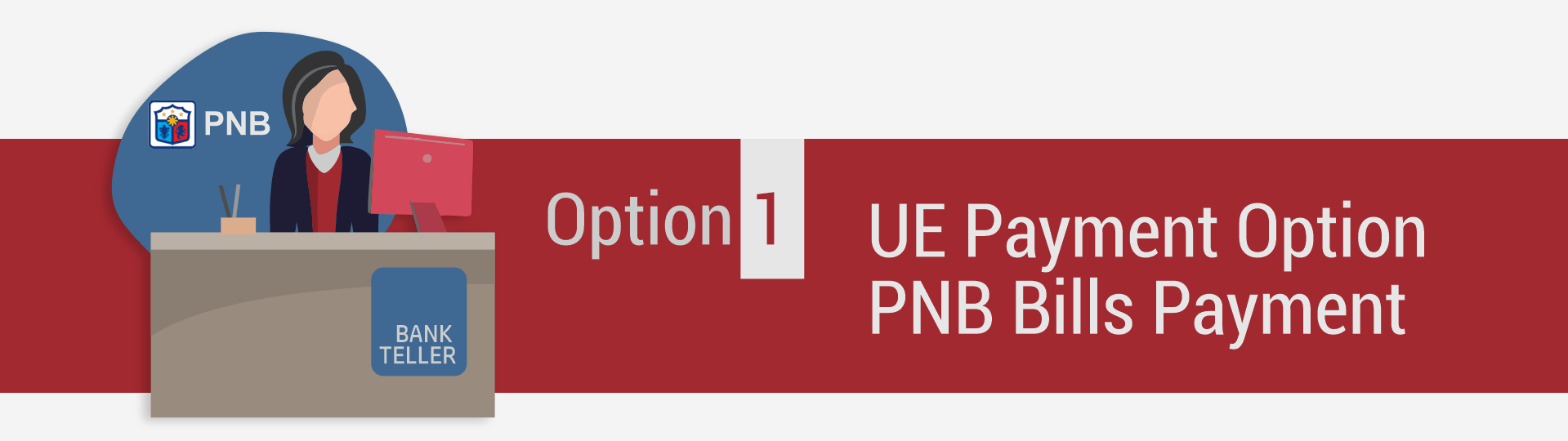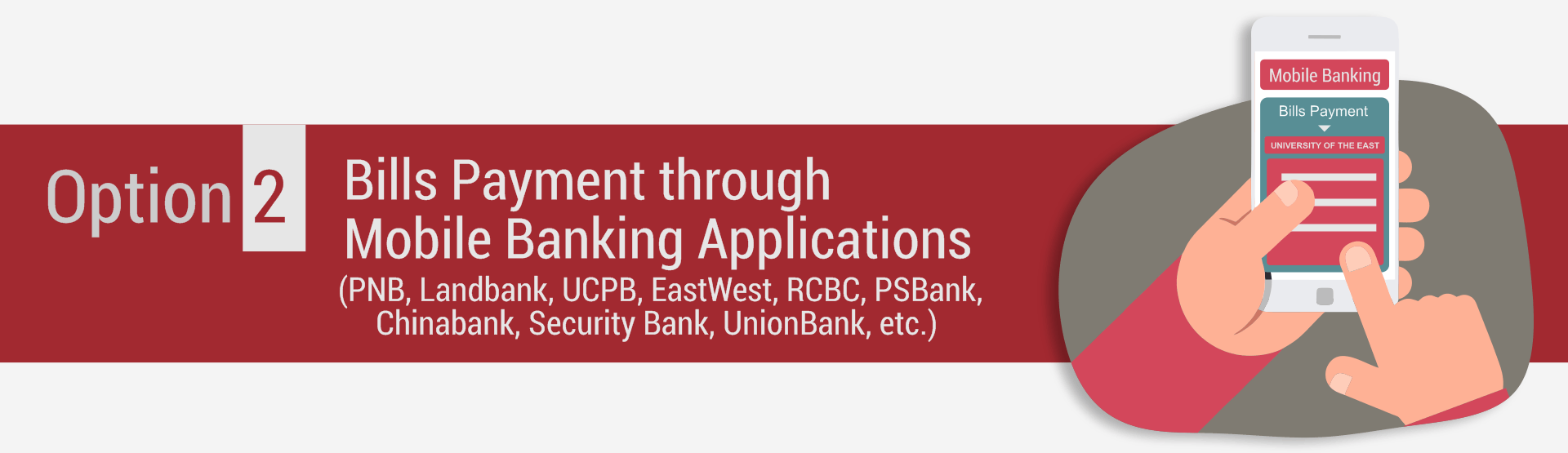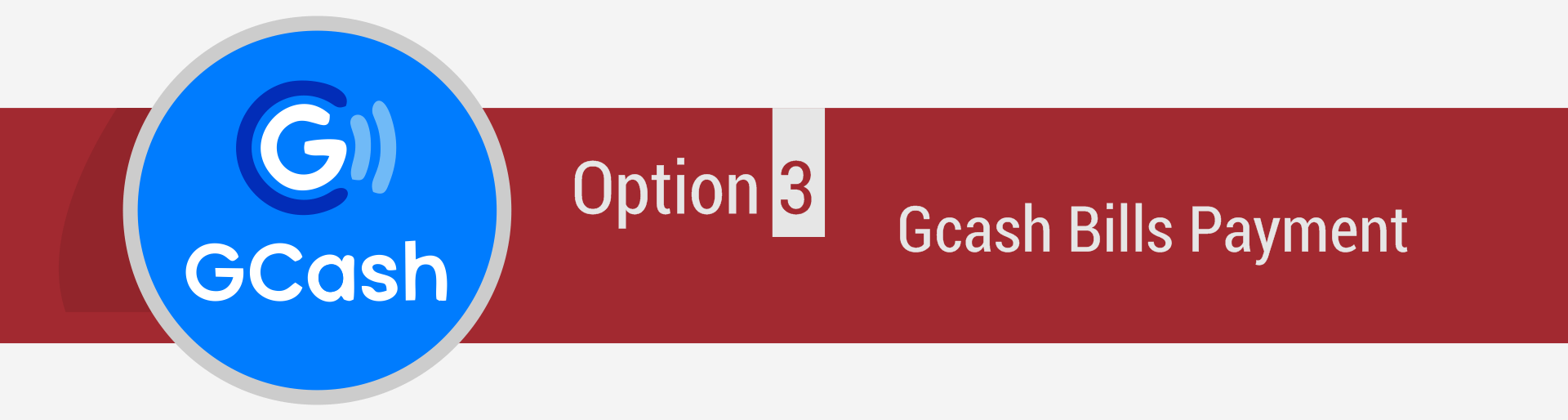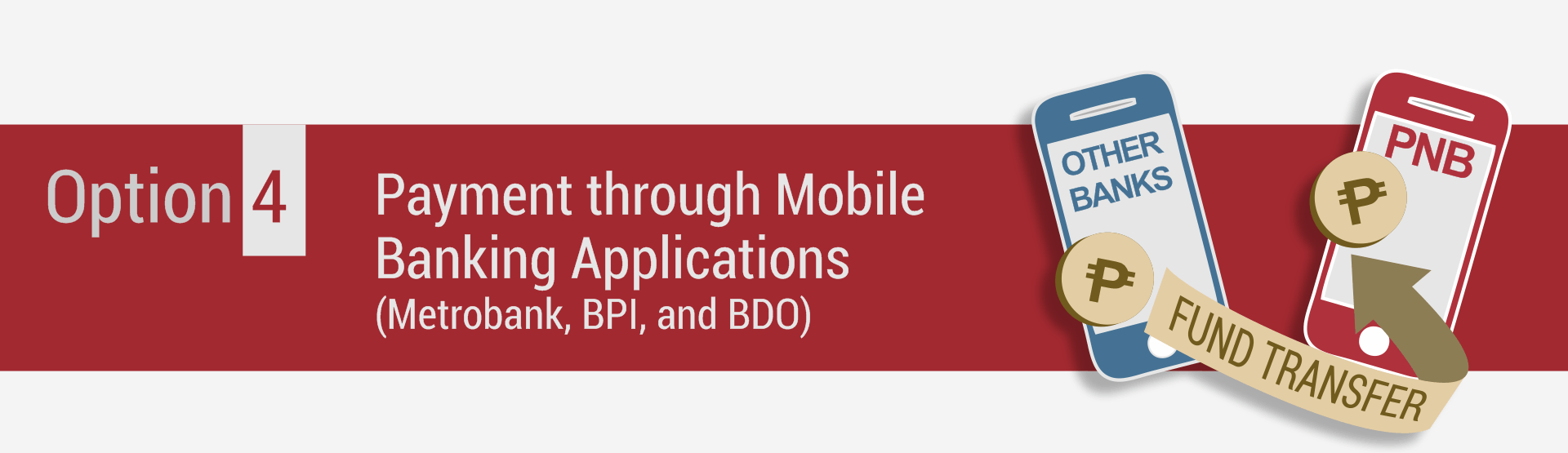A. THROUGH THE MOBILE APP OR INTERNET BANKING:
1. Log-in to your Bank mobile application or online website.
2. Select Bills Payment.
3. In the Billers list, search for:
“UNIVERSITY OF THE EAST” for UE Manila and Caloocan students (If you cannot find UE in the list, try the Online Fund Transfer option)
4. Type the amount you want to pay.
5. In the Account/Reference number section, type the 11-digit student number.
6. After a successful transaction, make sure the selected Biller is UNIVERSITY OF THE EAST.
7. For Miscellaneous Fees payments, please email your proof of payment to finance@ue.edu.ph and specify the purpose of the payment. For Tuition Fee
payments, no need to send your proof of payment to the Finance email.
B. THROUGH ANY PNB BRANCH NATIONWIDE:
1. Ask for a Payment Slip Form.
2. Fill out as follows:
Biller Name: UNIVERSITY OF THE EAST – RECTO /UNIVERSITY OF THE EAST – CALOOCAN
Reference No.: The Student’s 11-digit Student Number + “TF” or “MF”
example:
20230123456TF – for Tuition Fee payments
20231234567MF – for Miscellaneous Fee payments
“TF” is for the Total Tuition and Other Fees as stated on your Pre-Enrollment Form or Registration Form.
“MF” is for Miscellaneous Fees such as: Defense Fees, Dropping Fees, Transfer Credential Documents, etc.
Payor’s Name: The Student’s Name
3. Select your Mode of Payment.
4. Write the amount you want to pay and sign the payment slip.
5. Present the slip to the bank teller and wait for your copy.
6. When you receive your validated slip sure the selected Biller is UNIVERSITY OF THE EAST/ UNIVERSITY OF THE EAST – CALOOCAN.
7. For Miscellaneous Fees payments, please email your proof of payment to finance@ue.edu.ph and specify the purpose of the payment. For Tuition Fee payments, no need to send your proof of payment to the Finance email.
IMPORTANT REMINDER!
PNB Bills Payments are validated after 1 banking day upon receiving the summarized report from PNB.