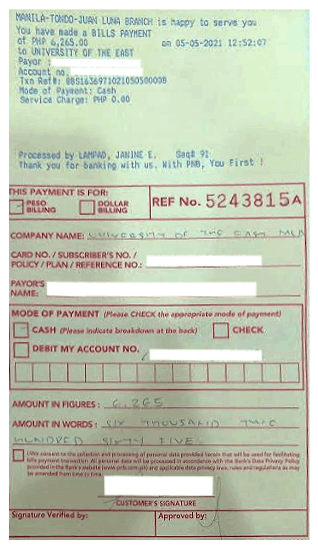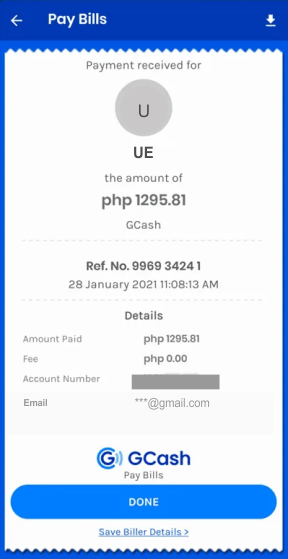Step 2
Log in using your student number and access code.
If you are having trouble signing in because of various reasons like
“See the Dean”; “See the Guidance Counselor”; “issue on your access codes”; or “inactive student number for foreign students”, please send an email to:
 ienroll.mla@ue.edu.ph (for Manila Campus)
ienroll.mla@ue.edu.ph (for Manila Campus)
 ienroll.cal@ue.edu.ph (for Caloocan Campus)
ienroll.cal@ue.edu.ph (for Caloocan Campus)
with your Name, Student no., and Course and the nature of your problem.
Step 3
Choose the subject/s to enroll and click save.
Step 4
Select payment scheme (full payment or installment).
Step 5
Proceed to payment.
- Option 1: PNB Over-over-the-Counter
- Option 2: G-Cash
- Option 3: BancnetATM and Online Banking
Step 6
(See the sample at the bottom of this page)
Send your proof of payment or deposit information, immediately to finance@ue.edu.ph for validation purposes.
For G-Cash payments, please send the screenshot of your transaction receipt and “NOT” the confirmation text message. Please take note that the proofs of payment not sent to the above email might cause delay in the validation of your payment.
Step 7
After the validation, you may download a copy of your registration form in pdf


 ienroll.mla@ue.edu.ph (for Manila Campus)
ienroll.mla@ue.edu.ph (for Manila Campus)