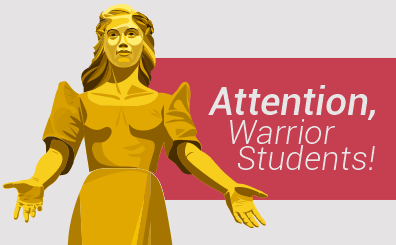STEP 1: Go to the UE Online Enrollment application for grade 12: https://www.ue.edu.ph/iEnroll/login.html
STEP 2. Wait for the Pre-enrollment Form (PEF), it will be sent to you through the email address you provided.
STEP 3. Once you have the PEF, you may pay using G-CASH/Bancnet Online/PNB over the counter.
STEP 4. For G-CASH Payment
Log on to your Gcash Account
Select Pay Bills
Select Schools
Click University of the East
Input your 11-digit UE STUDENT NUMBER in the account number portion.
Input the AMOUNT you intend to pay
Click NEXT and CONFIRM
Please take a screenshot of your successful Gcash transaction. If via PNB or Bancnet online, same procedure, but choose as biller: University of the East or UE. Always keep the screenshot of your successful payment.
Please note that the validation of your payment/official receipt may take longer than usual due to the situation.
STEP 5. Send the screenshot of your proof of payment and PEF to finance@ue.edu.ph attention to Ms Eva Pozon or Lyka Manlapas, for the updating of the student’s UE account.
Basic Education Department-Manila
Principal’s Office
Principal’s Office :
(632) 8-735-54-71 local 386
Direct Line:
(632) 8-735-85-47
General UE Basic Education-Manila email address:
basiced.mla@ue.edu.ph
Email Directory:
For more info, visit UE
Basic Education-Manila