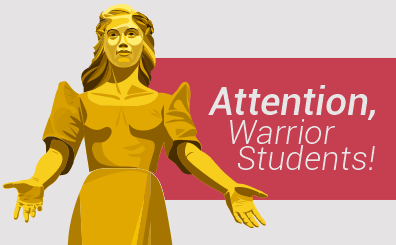Step 1. Go to the UE Online Application for Admission : https://www.ue.edu.ph/onlineadmission
Step 2. Log in using your application number and password.
(The application number can be found in your application form, while the password is the one you created during your application for the entrance test. If you forget your password, click on “Forgot my password” and follow the procedures).
Step 3. Upload your credentials for admission.
(For UE SHS graduates: No need to upload your credentials; proceed directly to Step 4.)
Step 4. Choose your class schedule: morning or afternoon.
(Class schedules are subject to the availability of slots and are on a first-come-first-served basis)
Step 5. Select payment scheme (i.e., full payment or installment)
Step 6. Check your email inbox for your Pre-Enrollment Form (PEF), then print your PEF.
Step 7. Proceed to tuition payment. There are three options: PNB over-the-counter; GCash; and BancNet ATM or BancNet Online.
Step 8. Send your proof of payment or deposit information to finance@ue.edu.ph for the preparation of your official receipt.
Notes:
In lieu of the printed UE registration form, college freshmen and Grade 11 enrollees can access a temporary registration form online after their downpayment or full payment upon enrollment is validated. Please make sure to send proof of payment to finance@ue.edu.ph for the validation of payment.
Picture-taking for the UE ID and measuring for the school uniform will be done on campus once the NCR-wide community quarantine has been lifted.
Basic Education Department-Manila
Principal’s Office
Principal’s Office :
(632) 8-735-54-71 local 386
Direct Line:
(632) 8-735-85-47
General UE Basic Education-Manila email address:
basiced.mla@ue.edu.ph
Email Directory:
For more info, visit UE
Basic Education-Manila