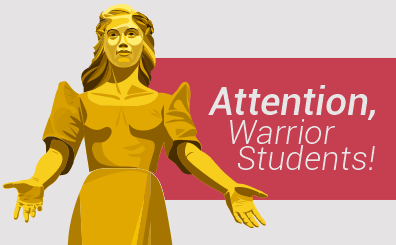- Home
- About
- Admissions
- School Calendar
- Academics
- Student Services
- Phone Directory
- Email Directory
- UE Forms
- Admissions
- Department of Registration & Records Management
- Information Technology Department
- Office of Curriculum Development & Instruction
- Office of Research Coordination
- University Relations Office
- Office of Cultural Affairs
- Student Affairs Office
- Guidance, Counseling & Career Services Office
- Office of Extension and Community Outreach
- Office for Quality Assurance
- OJT Office
- Libraries
- Alumni